Face it, we all want more people in our classes. And you can bet your manager or boss would like to see more butts on bikes (as the saying goes in “industry” lingo). More and more studios incentivize instructors by paying a per-rider rate, so it’s a good idea to learn how to promote your own classes.
Sure, you can increase your class size by being a better educated, more inspiring, more engaging instructor with the best music.
Here at ICA, we’re all about helping you improve those aspects of being the best instructor possible. Click here to get a taste of what we offer at ICA if you’re not already a member.
However, even the greatest products and services on earth need to promote. If you aren’t using social media to help promote your classes, you are missing out and leaving money on the table.
I am new to this, I will admit it. In the past, I’ve worked at clubs that took care of the promotion. It wasn’t that I didn’t promote my own classes—I did, but it was via word of mouth and email, and a splash of social media here and there.
But now that I am working at a new boutique studio, I am diving headlong into becoming an expert in social media promotion—not just for my business at ICA, but for my cycling classes. For this, I will focus on Instagram. While I have been active on Facebook and Twitter for over a decade, I use those apps for other purposes. I will still post my classes on those platforms, but it’s only on Instagram that I will focus solely on fitness, cycling, and wellness (and, admittedly, my cats!).
I recently created a brand-new account called @RideWithJennifer and I invite you to follow me there to see how I promote my classes.
I also invite you to follow me on my journey of becoming an expert in social media promotion.
If you are an ICA member, I’ll be adding more tips and tricks in the exclusive members’ Facebook group.
In the meantime, here are a few of the free tools I am using, along with some suggestions for building your followers.
- Instagram seems to be the best platform for fitness class promotion. If you don’t already have an Instagram account, think about creating one primarily for fitness. You may already have a private account for friends and family—this one may be separate from that and should be public so you can be easily found.
- You will want to promote your own account to all your riders and potential riders, so make your account name easy to remember. @RideWithJennifer is hard to forget! I also recommend you add your full name to the account—on so many of the accounts I don’t know who I am following since there is no name associated with it. I am less likely to follow if I can’t tell who it is.
- Don’t hesitate to say at the end of all your classes, “Please follow me on Instagram at @RideWithJennifer. I’ll be posting all my upcoming classes, when I am subbing or have a sub, and fun fitness and cycling tips and inspiration. It’s the best place to stay updated on my classes.”
- Then do what you say you’re going to do! Post every single week with a reminder for your classes, the dates and times, and the location. Don’t assume everyone reading it will know where the studio or club is located (especially if you teach at more than one location).
- If they have to register for class, always add the website on the post.
- Start following other fitness brands and personalities you admire to see how they promote. Take notes and screenshots of the ones you like the best and put them in a folder in Google Docs for inspiration later on.
- You will need a lot of quality legal photos. Ones of your own classes are great to use. My favorite free stock photo resource is Unsplash. These beautiful images are completely free and don’t require attribution. When you go to the site, enter “fitness” or “cycling” in the search bar and see what you find. You’ll also find some amazing scenery images for backgrounds on motivational posts. Get on their mailing list for reminders when they add new images.
- For minor photo editing, cropping, resizing, or adding text or annotating an image, I use the free Skitch app.
- In my opinion, the best app for creating social media images using free templates is Canva. You don’t have to be skilled at graphic design—here are 26 tips to help you through the design process. All of my posts below were created on Canva.
Remember, I am fairly new at this too, and plan to share everything I’m learning. Come with me on this trip! If you happen to be an expert at Instagram and/or creative designs for social media and want to help me educate other instructors, please email me at jennifer@icafit.com. Or, if you have a favorite tool that I didn’t mention above, add it to the comments below. Also, feel free to add your Instagram (or other social media) account where you promote your classes.
Below are some of the promotional posts I’ve created over the past few weeks for my classes. All of these were done using the free templates and available free and premium images on Canva. In one, I uploaded an image from Unsplash, in another I used my own photo.
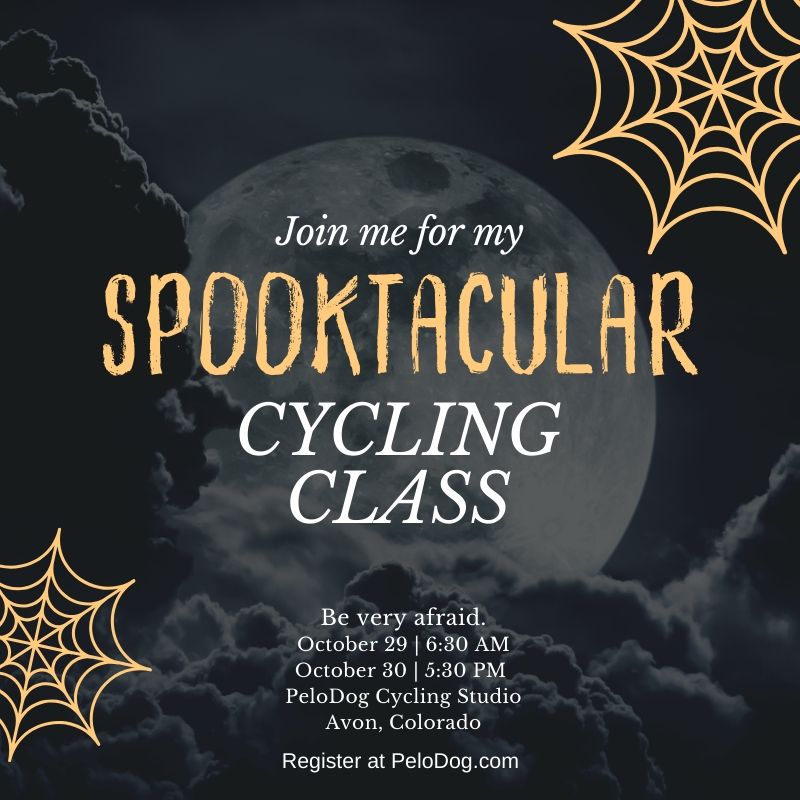


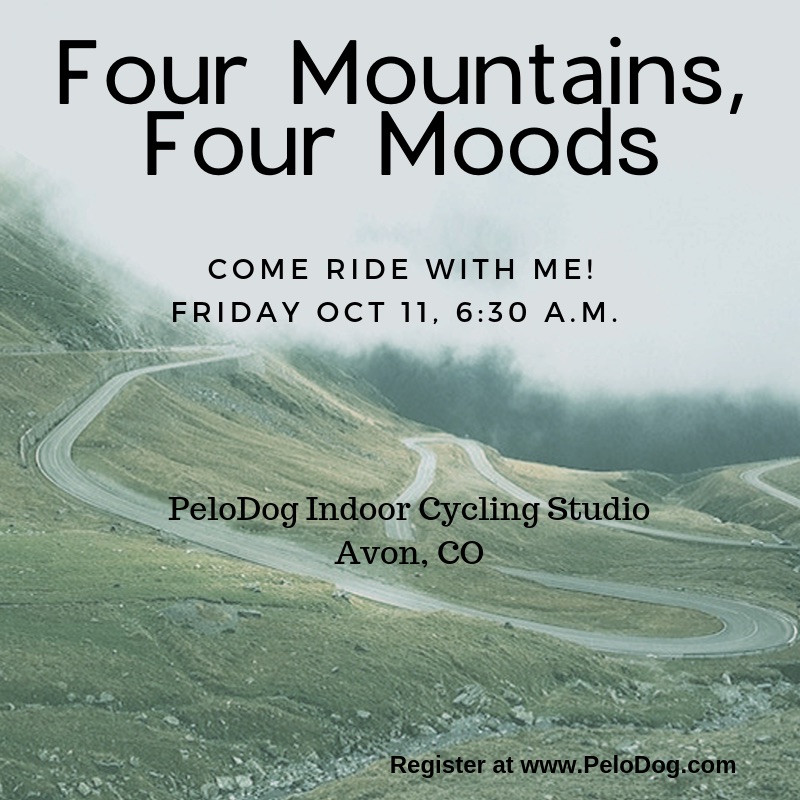
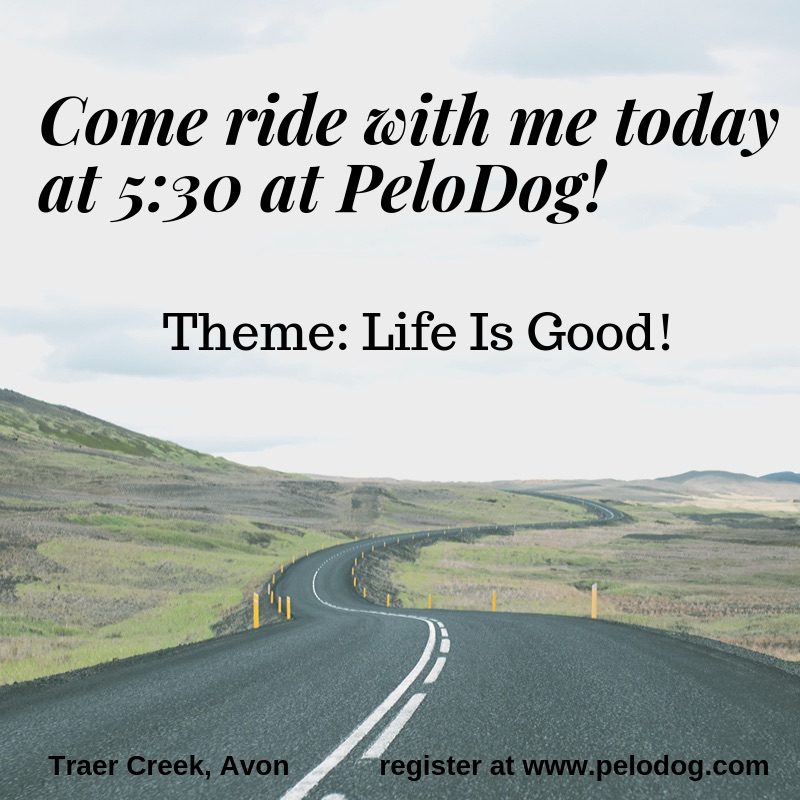
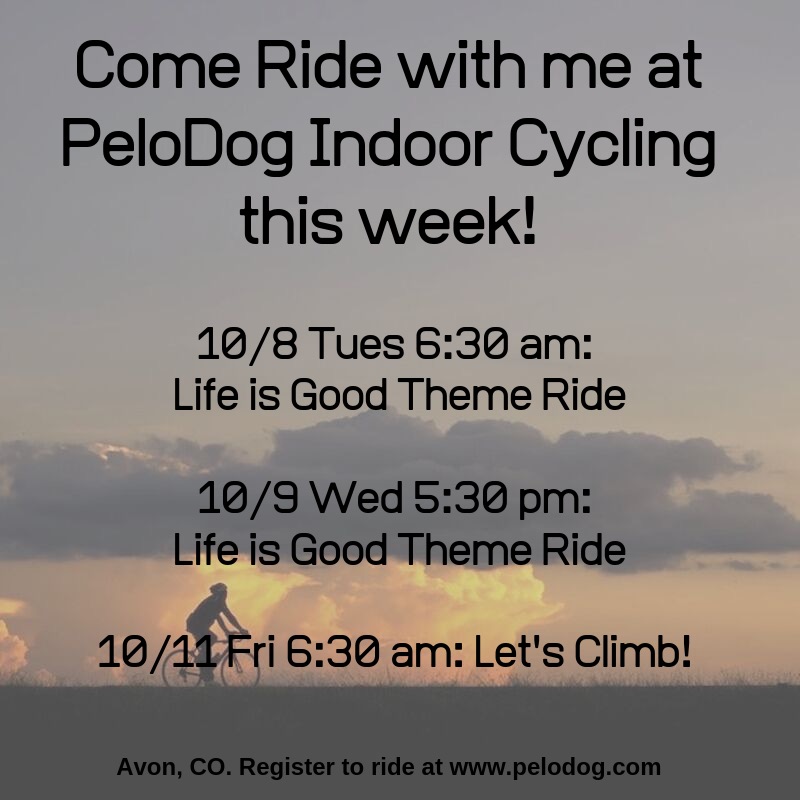



Jennifer love these ideas! Thank you I will be using them to promote my indoor cycling classes!